It’s not our business if you want to sell your old smartphone or give it away. But it’s a good idea to securely delete what’s stored in it because you wouldn’t want the next owner to get hold of your sensitive information. Follow the steps below before letting go of your device.
How to delete data from your mobile device
Why you shouldn’t jailbreak your iPad

A lot of iPad users resort to jailbreaking to gain greater control over iOS. With a jailbroken iPad, you can download apps unavailable in the App Store and get additional functionality from apps installed on your device. However, this virtually unrestricted access to apps and features has its cons, not least of which are security issues.
Advanced anti-phishing features for Gmail
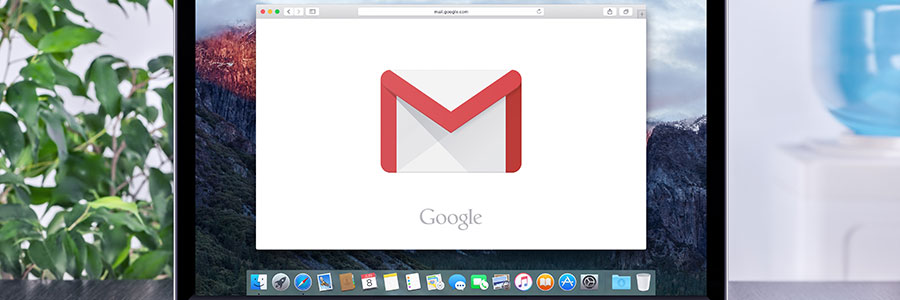
While cybercriminals create new malware strains or look for software vulnerabilities to exploit, other criminal minds happily rely on an old, yet effective, trick: phishing scams. Such scams persist because people still fall for fraudulent email that asks recipients to reveal personal information or download an attachment containing malware.
Protect your network from watering hole attacks

With evil elements continuously developing novel ways to infiltrate networks and steal user data, it is more crucial than ever to stay one step ahead of the curve. Protect yourself from cybercriminals by learning more about their methods. Here are some tips to deal with the threat of watering hole attacks:
What are watering hole attacks?
Watering hole attacks are used to distribute malware onto victims’ computers in a similar way phishing activities are conducted.
How to make Office 365 work for you

Office 365 can boost your company’s productivity in many ways, but a lot of people don’t know how to utilize this service fully. Here are the things you can do to be more productive and make the most of Office 365.
Get the staff aboard
To maximize your company’s productivity with Office 365, make sure that every employee with a computer uses it.
Simple ways to protect your email account

Everyone uses email as the central hub for their personal internet activities, but this also makes it an attractive target for cyberattacks. The importance of email security is vital to your company’s survival, so applying these simple tips can dramatically reduce your exposure to hackers and malware.
How to remove viruses from your Android device
5 Tips for protecting corporate data

A data breach can happen to anyone, even to the most secure businesses or financial institutions — and cybercriminals could even attack your company’s network. How can you be sure your network is completely hacker-safe? As a business owner, you can’t afford a data breach, as it could cost you your clients and reputation.
IT terms you need to know

Jargon can be intimidating if you’re dealing with IT issues and you’re anything but techy. Running an anti-malware scan can generate auto pop-ups that leave you clueless with IT terms that sound Greek. Learning the basic concepts listed here will help you move on and not be surprised the next time that happens.



