As a small- or medium-sized business (SMB) owner, you understand how challenging it can be to keep your company afloat. While you may have a solid business plan, unexpected events such as natural disasters or cybersecurity threats can disrupt your operations.
How to enhance your company’s BYOD security

Bring your own device (BYOD) is a trend that has grown in popularity because of the convenience it offers employees, but it also presents a serious security risk. If an employee’s personal device is not appropriately secured, it can become a potential entry point for attackers to gain access to sensitive corporate information.
Microsoft Teams Productivity Tips Every [Niche] Needs To Know
10 Common Tech Problems [Geographic Area] [Niche] Are Eliminating From Their Business Forever
Here’s how to fix the most common VoIP issues
When to use Groups, Teams, and Yammer

In the digital age, businesses and organizations have a variety of collaboration tools at their disposal. With so many options available, it can be challenging to determine which tool is best suited for specific tasks and goals. Three commonly used tools in the Microsoft ecosystem are Groups, Teams, and Yammer.
Cloud ERP: Streamlining your business operations in the digital age
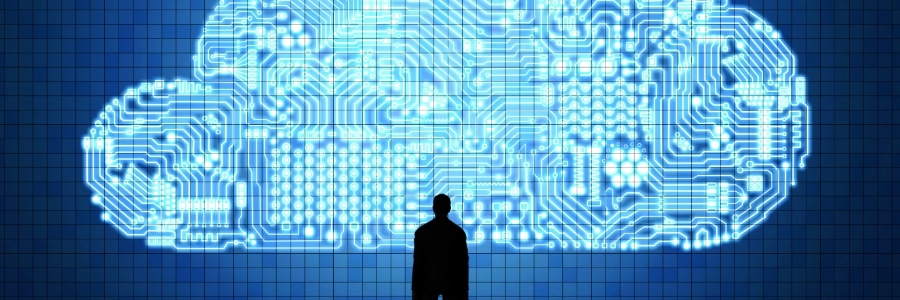
The cloud has revolutionized the world of enterprise resource planning (ERP), enabling companies to access their ERP software and data from any location with an internet connection. This has made it possible for businesses of all sizes to leverage advanced ERP capabilities and features without requiring on-site hardware or IT resources.
Protect your business with a disaster recovery plan

No organization wants to experience the nightmare of losing valuable customer data, financial records, or confidential documents. Unfortunately, unless proper steps are taken to safeguard your business from these disasters, you may be unknowingly putting your data at risk of getting lost or compromised.
Does password autofill make hacking easier?

Password autofill is undeniably convenient, but do you know the dangers of using this common browser feature? Here’s what you should be aware of when using it and how to secure yourself from potential cyberattacks through this feature.
The risks of password autofill
Password autofill is a convenient feature found in most browsers and password managers.
- 1
- 2


![Microsoft Teams Productivity Tips Every [Niche] Needs To Know](https://www.i-itsolutions.com/wp-content/uploads/2023/05/img-banner-ms-teams-productivity-f83sTH.jpeg)
![10 Common Tech Problems [Geographic Area] [Niche] Are Eliminating From Their Business Forever](https://www.i-itsolutions.com/wp-content/uploads/2023/05/img-banner-10-common-tech-problems-BWOmtK.jpeg)
