Most people nowadays swap between their computer and their smartphone for their productivity needs — from work to passion projects to simply running their daily lives. It’s simpler than ever to do so, thanks to Google Chrome’s sync-up features for Android phones.
The benefits of syncing your Android phone with Google Chrome
Benefits of technology business reviews

Most small- to medium-sized businesses (SMBs) don’t possess the resources to run and maintain their IT infrastructure, let alone assess whether it’s still driving value for the company. However, if you want to ensure everything is running smoothly, it’s important to conduct technology business reviews whenever possible.
A smart approach to cybersecurity investment
Why a technology business review is vital
How to protect your Mac computer
5 uses of the Android phone/Chrome combo

The convenience provided by the iPhone/Mac combo is well-known, but syncing your Android phone with Chrome can give Apple a run for its money. Here are five nifty things you can do with Google’s combo.
Send directions from Google Maps to your Android phone
While Google Maps works great on smartphones, it’s often easier to use on larger screens.
Regularly evaluate your cybersecurity
Prep for IT incidents with external support

Regardless of your best office IT strategies, it's nearly impossible to thwart every type of cyberattack. And when they do happen, most businesses depend primarily on their internal resources and personnel. On the other hand, some organizations have realized the risks and complexities involved and have sought external support from leading industry specialists.
How to keep Mac computers safe

When it comes to Mac devices, data privacy and security should be your #1 priority, not an afterthought. Without implementing sufficient security measures, you’re leaving the door open for cybercriminals to ransack your sensitive data. Keep your bases covered and fortify Mac security with these six tips:
The basics
Let’s start with the basics and head over to the Security & Privacy pane in System Preferences.
Why pair Android phone with Google Chrome?
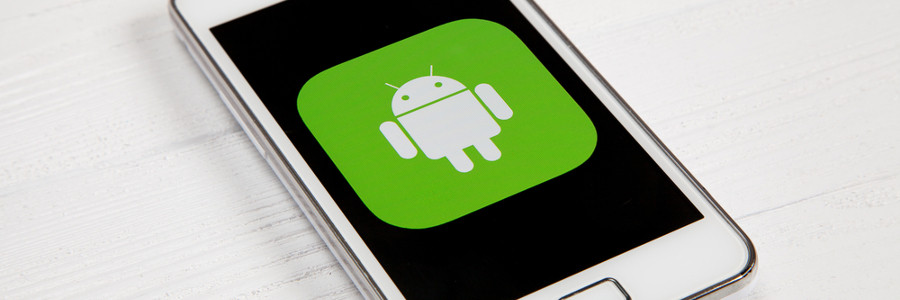
What’s ice cream without syrup? What’s cocoa without marshmallows? What’s a computer without an Android phone and Google Chrome working hand in hand? The last analogy might sound less decadent and be a little harder to picture than the rest. That’s exactly why you should allow these five following benefits that every Android phone and Chrome combo brings to your computer to fill in the blanks:
Before getting started, you must make sure that Google Now is activated on your Android phone and the same account must be logged in for both the phone and for Chrome.
- 1
- 2




