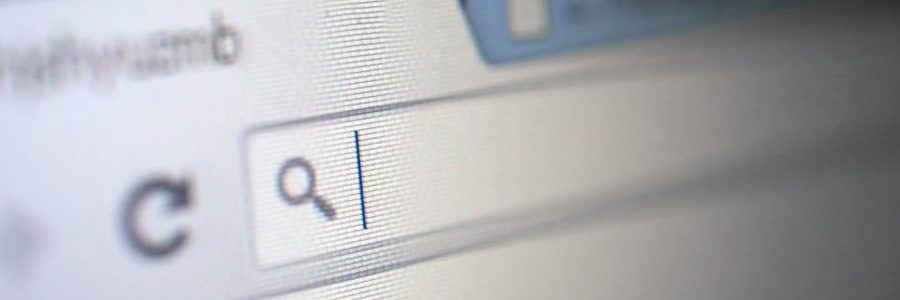These days, it’s nearly impossible to keep your internet activities completely private. Browsers keep track of your online behavior, while some websites collect your personal information. Although these data are often used for marketing purposes, it’s not uncommon for them to fall into the hands of identity thieves and other malicious actors.
Keep online trackers at bay through private browsing
What private browsing can and can’t do

As you surf the web, it’s nearly impossible to keep your internet activity completely private. Certain websites collect personal information for marketing purposes and your browser keeps track of all the websites you visit. That browsing information can also fall into the wrong hands, which is why you should consider using private browsing if you want to keep your online activities to yourself.
Why should I use private browsing?

You may think that you’re not online enough to risk your safety, or that you never visit unsafe sites. However, the world wide web is a vast network where the exchange of information is often difficult to track. Here are some good reasons to “go incognito”.
With the headlines about data breaches and cyberattacks greeting you every time you go online, it seems impossible to have a surefire, foolproof way to keep your information secure.
4 popular web browsers
Does private browsing secure your data?
3 great upgrades to Chrome this month
Which web browser is best for you?

The web browser battle has been raging for decades. The feud between Internet Explorer and Netscape has long since passed, and now we’re dealing with a much larger field of competition. Today, there are at least four browsers vying for domination, and we’ve broken down each one by its pros and cons.
Opera’s browser is adding a native ad blocker

You may have mixed feelings about ad blockers. On one hand, you may love that they create a smoother browsing experience. And on the other, you may cringe knowing that other Internet users are likely blocking ads your business is creating. So with the upcoming release of Opera’s native ad blocker, business owners are likely to have mixed feelings.