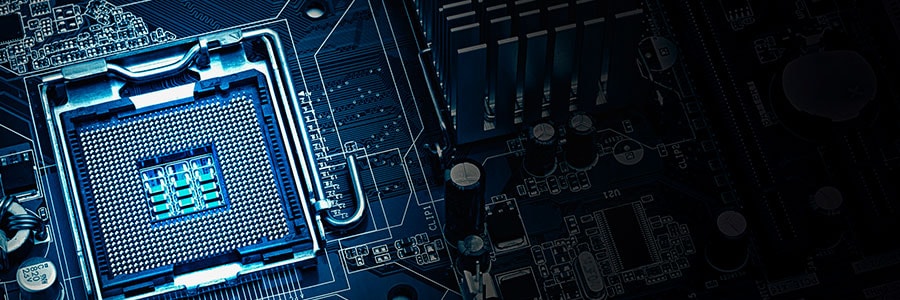Apple products often come with an air of invincibility, and through the years, they’ve shown resistance to threats in ways Microsoft computers aren’t privy to. This, however, does not mean that Macs aren’t invulnerable.
Viruses that affect Macs
There are four general virus types that hit Apple products, and their effects can range from merely annoying to downright destructive:
Adware
Adware are unwanted programs that bombard users with pop-up advertisements.
How to tell if your Mac has a virus

Useful tweaks for your new MacBook

Like other Apple products, MacBooks are notoriously expensive, especially compared to their Windows counterparts. But as legions of personal and business users will tell you, a MacBook is well worth the price. And to make sure you get the most bang for your buck, you need to set it up properly by tweaking these settings.
Want to get rid of your Mac? Not so fast

Buying a secondhand Mac is a popular way to save money on relatively expensive equipment that retains its value. Conversely, selling your used Mac is a great way to expose yourself to potential identity theft. Keep your personal information safe when getting rid of a Mac computer by adhering to these tips.
Slow Mac? We’ve got tips to make it run faster

Did your Mac slow down after you installed macOS Mojave? Or do you suspect that its sluggishness is caused by nearly empty memory storage space? No matter what caused your Mac to slow down, things are not hopeless. Here are some ways to speed it up.
Clean up your Login Items
The Login Items list (or “Startup List”) contains all the apps and programs that automatically start when you log in.
Virtualization Basics: Windows on Macs
2018 Top time-saving tips for Macs

We are driven by instinct to switch to tools that increase efficiency. This is as true as when our ancestors upgraded to sharper spears, as it is now as we continually update the operating systems of our Macs. However, there have been so many macOS improvements over the years that we often overlook the more beneficial ones.
Beware of the Meltdown and Spectre patches
Apple releases another critical update
KRACK patch on macOS High Sierra

Together with a new batch of emojis, the latest macOS update comes with security, stability, and reliability improvements. As usual, Apple recommends that Mac users update to macOS 10.13.1 High Sierra, and with good reason: It includes an essential patch to the recently discovered WiFi security vulnerability, KRACK.
Why you should update now
Foremost on Apple’s list of macOS updates is the addition of 70 new emojis.