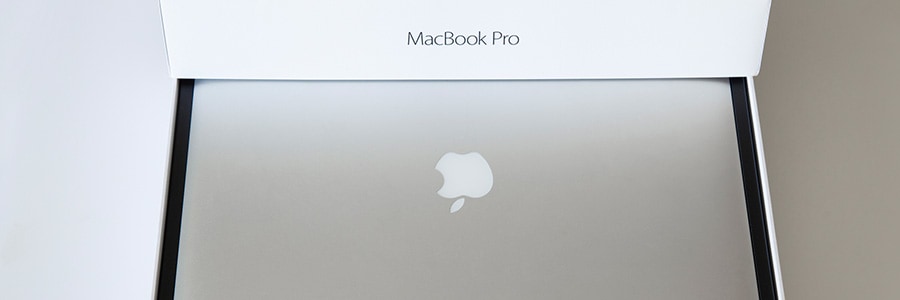Migrating a large amount of data to a new device can be quite troublesome, especially if you’re switching from a PC to a Mac. Fortunately, you can do it easily with Apple’s Windows Migration Assistant. Seamlessly transfer your data and get your Mac set up and ready to go by following these steps.
Migrate your files seamlessly from a Windows PC to a Mac
Can malware affect your Mac?

Malware creators will target anyone and everyone, including Mac users. So even though Apple computers are less vulnerable than Windows PCs, they are not completely impervious to cyberattacks. Read on to find out the different threats you should protect your Mac against, as well as signs that your computer has been compromised.
Secure your Mac before discarding it
6 Surefire signs you need to upgrade your Mac
Keep security threats out of your Mac
SSD upgrade: How it boosts Mac performance

Your older Mac that has a hard disk drive (HDD) for data storage probably runs a lot slower now than when it was new. If you need a faster Mac, you can upgrade it with a solid state drive (SSD), the new standard in data storage. Learn why SSDs are better than HDDs.
They’re more reliable
Most consumer SSDs use NAND flash memory, a type of nonvolatile storage technology that doesn’t require power to retain data.
Boost your Mac’s speed with these 5 tips

Even Macs are not immune to slowing down, but this problem is usually something you can resolve with a tweak or two. In this post, we prepared five tips to keep your Mac as speedy and efficient as you need it to be.
Clean up your Login Items
The Login Items list (also known as the Startup List) contains all the apps and programs that automatically start when you log in.
Myth busted: Macs are NOT immune to viruses

It is common knowledge that Windows computers tend to deal with an assortment of viruses and malware, but many people fail to realize that even Macs face similar threats. As virus creators have become more adept at finding back doors and other vulnerabilities, more and more Macs have also fallen prey to malware.
Helpful Mac keyboard shortcuts you should be using

Pointing and clicking with a mouse is great. There are times, however, where using the mouse to perform simple tasks interrupts productivity and slows you down. Try these helpful Mac keyboard shortcuts to help you work more efficiently.
Minimizing (or “Docking”) the front app window: Command + M
Use this combination when you have several apps, browsers, or Finder windows open and want to minimize the active one.