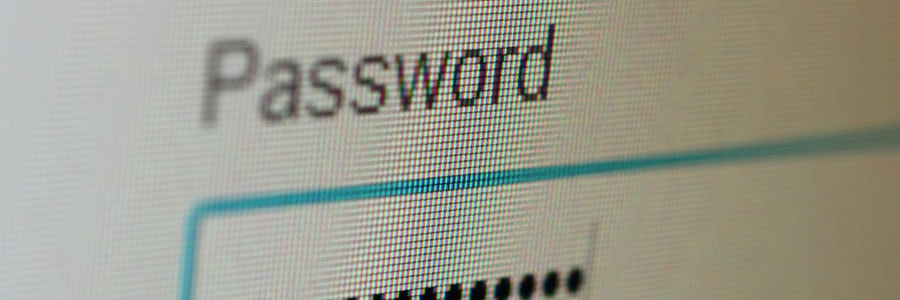Many people use password autofill on their web browser or password manager for convenience. The feature, however, can be used by hackers and advertisers to access user accounts and gather your sensitive information without your consent.
Why password autofill is so dangerous
Modern web browsers and password managers have a feature that enables usernames and passwords to be automatically entered into a web form.
Why password autofill is risky

Keep online trackers at bay through private browsing

These days, it’s nearly impossible to keep your internet activities completely private. Browsers keep track of your online behavior, while some websites collect your personal information. Although these data are often used for marketing purposes, it’s not uncommon for them to fall into the hands of identity thieves and other malicious actors.
Here’s how to speed up Google Chrome

Google Chrome is the most popular web browser in the world with over three billion users and more than 63% share of the market. Its speed is one of its most notable advantages over other browsers, which is why it’s preferred by most users. But even the fastest browser can have issues from time to time.
Improve your productivity with these Chrome extensions

Google Chrome is the most popular and most used browser in the world. And because of its unparalleled speed, user-friendly interface, and powerful performance, it’s also touted as the best. But did you know that the Chrome Web Store is full of extensions you can install to add extra features to your browser? If you’re a Chrome user looking to improve your productivity, here are some extensions you should definitely try.
Biometrics authentication is the way to go with data security
How to choose the safest web browser
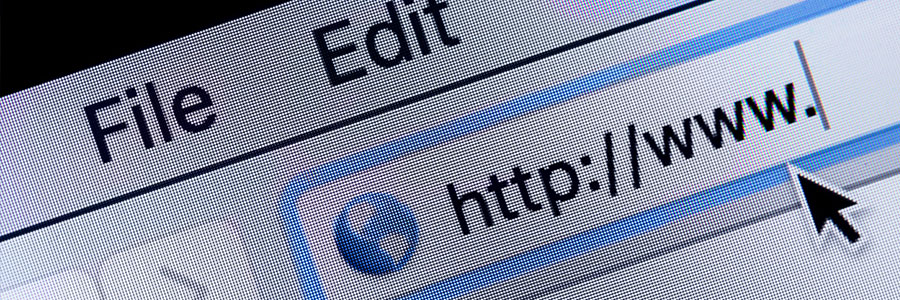
The internet is a Wild West of sorts. One can never know what kind of cyberthreat they’ll come across. This is why businesses should use secure web browsers to keep threats at bay. But how safe are the popular browsers of today? Let’s find out.
Microsoft Edge
Microsoft Edge, Windows 10’s current default browser, is an improvement over its predecessor Internet Explorer (IE). Edge is based on the open source Chromium browser, resulting in a powerful and efficient browser that supports Progressive Web Apps and Google Chrome extensions.
The benefits of syncing your Android phone with Google Chrome
What private browsing can and can’t do

As you surf the web, it’s nearly impossible to keep your internet activity completely private. Certain websites collect personal information for marketing purposes and your browser keeps track of all the websites you visit. That browsing information can also fall into the wrong hands, which is why you should consider using private browsing if you want to keep your online activities to yourself.
The risks of autocomplete passwords
Here’s how to speed up Google Chrome

Google made its foray into web browsers with Chrome in 2008. With its remarkable speed and ease, Chrome was welcomed by many users. However, over time, the browser becomes a bit sluggish, especially if you’ve installed extras such as extensions. Follow these easy steps to ramp up your Chrome browser's speed.