A data breach can happen to anyone, even to the most secure businesses or financial institutions — and cybercriminals could even attack your company’s network. How can you be sure your network is completely hacker-safe? As a business owner, you can’t afford a data breach, as it could cost you your clients and reputation.
5 Tips for protecting corporate data
Why you should care about HTTPS
Benefits of using a VPN

While using a virtual private network or VPN isn’t a silver bullet to online privacy threats, it still offers crucial security benefits, especially if any part of your day involves using unsecured channels such as public Wi-Fi. Given its importance, how do you pick the right one and what factors do you need to consider?
What is a VPN?
The best way to describe a VPN is as a secure tunnel between your device and destinations you visit on the internet.
Avoid data loss in Office 365

Microsoft understands the value of business data and the costly repercussions of losing it. That’s why they’ve released a slew of security and compliance tools for Office 365 subscribers. But given the increasing sophistication and frequency of data breaches, these cloud security solutions aren’t enough to protect your files.
How to secure your VoIP services
5 Simple but effective cybersecurity tricks

Can you name five cybersecurity best practices? Most people can’t, and few of those who can, actually follow them. Unfortunately, cyberattacks are far too common to be lax about staying safe online. Your identity could be stolen, or even worse, you could expose private information belonging to your company’s clients.
Cloud: 4 common myths debunked
4 steps to erase data from your old phone

Avast, a cybersecurity software company, purchased 20 used Android phones from eBay in 2014. Even though previous owners had performed a factory reset to erase all their private data from memory, the company was able to recover 40,000 photos (including nudes and kids’ pictures), 1,000 Google searches, 750 SMS and email exchanges, and tons of contact details.
HTTPS matters more for Chrome
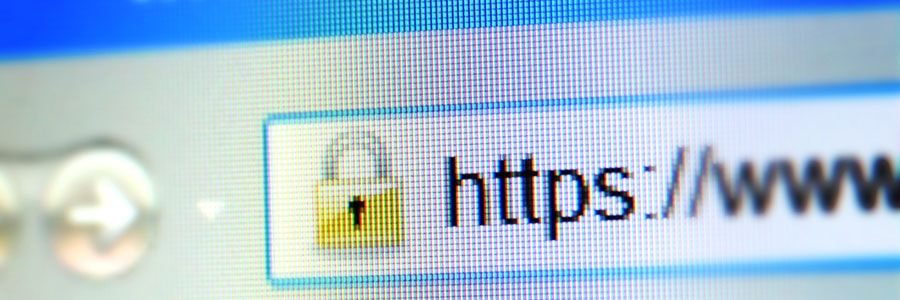
HTTPS usage on the web has taken off as Chrome has evolved its security indicators. HTTPS has now become a requirement for many new browser features, and Chrome is dedicated to making it as easy as possible to set up HTTPS. Let's take a look at how.
For several years, Google has moved toward a more secure web by strongly advocating that sites adopt the Secure HyperText Transfer Protocol (HTTPS) encryption.
HTTPS is something to care about

For all the time we spend discussing the complexity of internet security, there are a few simple things you can do. Avoiding websites that aren’t secured with the HTTPS protocol is one of them. It’s a habit that can be developed with a better understanding of what the padlock icon in your web browser’s address bar represents.




