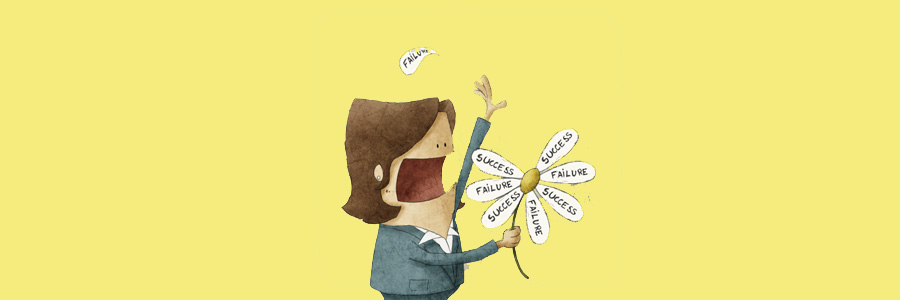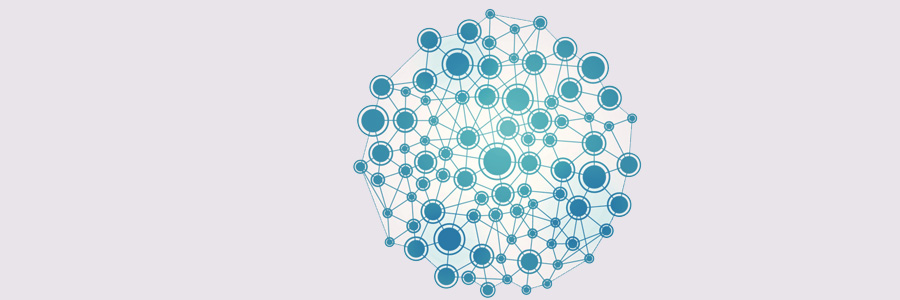Microsoft 365’s plan segmentations are complicated, so here’s a simple primer on what to expect with each suite. This article should provide you with enough information to decide which Microsoft 365 plan is ideal for your business.
Information workers or frontline workers?
Microsoft 365 is the obvious choice if you’re running cloud-based business systems, but the main question is which suite will serve your needs best.
What are the different Microsoft 365 plans and what are their features?